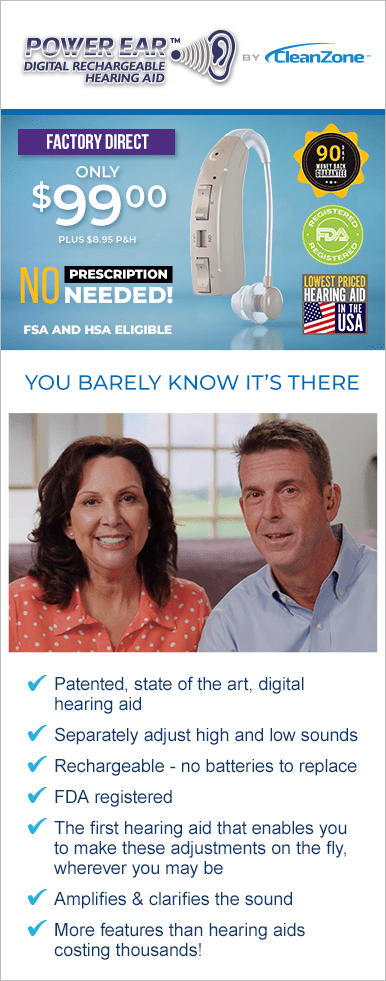Frequently Asked Questions
← Back to Home | Order Now! ↓
When wearing any hearing aid for the first time, there is an adjustment period until you get used to it and practice making it work perfectly and comfortably for you. While your Power Ear comes with a full instruction sheet, and you should read the instructions carefully before using your Power Ear, these are the extra tips that will assure that you have a smooth transition to crystal-clear hearing.
What if the silicone tip doesn’t fit comfortably in my ear?
Note that there are three additional silicone ear protectors of differing sizes that come with your Power Ear. If you feel that the standard tip that is on the unit now is too large, choose one of the smaller tips and put that one on until you find the perfect fit to go smoothly into your ear (the fit is very tight, but it will slip on if you work at it).
How do I make sure the main structure stays over my ear snugly, even with glasses?
Place the Power Ear (main structure) over your ear and press down at the top of your ear so it is seated firmly. Then insert the ear piece into your ear so it also seats firmly. Finally, again press down at the top of your ear in case the unit has moved when inserting the ear piece.
What if I hear a loud whistle when I try to put it on... what do I do?
Most often, when you insert the ear plug into your ear, any whistling will immediately stop. If it does not, take it out and reduce the volume. Also, make sure your silicone ear plug is clean.
Should I turn it off every time I take it out?
Yes. To save your battery, always turn the unit off when it comes out of your ear.
How do I adjust the high tones (H) and low tones (L) sounds for more perfect hearing?
This is important and you must practice. Set your levels in steps and start with each of the H and L buttons pressed down so they are at the lowest level. Then, with the unit in your ear and someone to practice with, press each button up one level until you feel the hearing level is comfortable for you. If you move into a different sound environment (like a restaurant) you may adjust it with your fingertip up or down to make the sound clearer. Or, if you’re satisfied with your settings, simply leave them at your chosen levels every time you put it on.
How often should I charge my Power Ear?
Your battery can last for weeks, but to insure battery health, plug the unit into the charger and your wall socket no less than once a week and leave in for 2 hours (or more). This will assure your battery’s long life.
What are the recommended sound settings?
It depends on the range of hearing loss of the user, the best feature of our Power Ear is the capability of adjusting HIGH and LOW PITCH; therefore, the combinations are multiple. It has 8 levels high and 8 levels low on HIGH PITCH and same on LOW PITCH therefore, each user can play with combination until finding a combination that makes him/her feeling comfortable.
What if I hear static?
Each time the volume controls goes from high to low or low to high level a beep is heard and when reach to the higher or lowest level 2 beeps are heard, but if the user accidentally covers the microphone with his/her finger or even rubbing the device the microphone picks that sound and the user will hear static. The good way of switching volume is placing the thumb at the base to secure the device in place and move up or down the volume button with the index finger taking care of not covering the microphone.
Power Ear Detailed View